News FEBRUARY 2021
With the February 2021 update the mode Green Area can be activated in automatic, whenever the system detects the presence of two colleagues in proximity.

The new Dynamic Green Zones are activated when the system detects the presence of two operators in the vicinity. In this way, in situations where the risk of isolation disappears, the worker may take a coffee break, or put your phone down for a specific processing step, without the system sending the alert in case of a state of arrest. At the moment two colleagues will depart, aGesic will resume its normal operation.
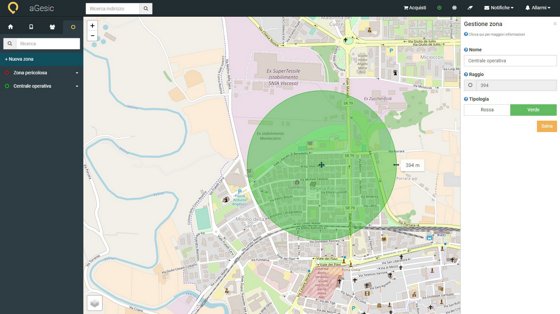
What is the difference between Green Zones and Green Zones Dynamics? Green areas can be set on the Dashboard map, marked as safe places. In such areas you do not need to use the protection of aGesic, therefore the system is set to stand-by and the sending of alarms for Standstill Status is suspended. New Dynamic Green areas instead do not mark sites specific, but are activated when the system detects the presence of two operators in the vicinity.

Do you have already an active subscription contract? Contact us: we will evaluate together your needs to customize the parameters of the new features free.
The Web platform is a Web App that, in communication with the Apps supplied to the operators, detects the location and monitors the health status of the operators themselves.
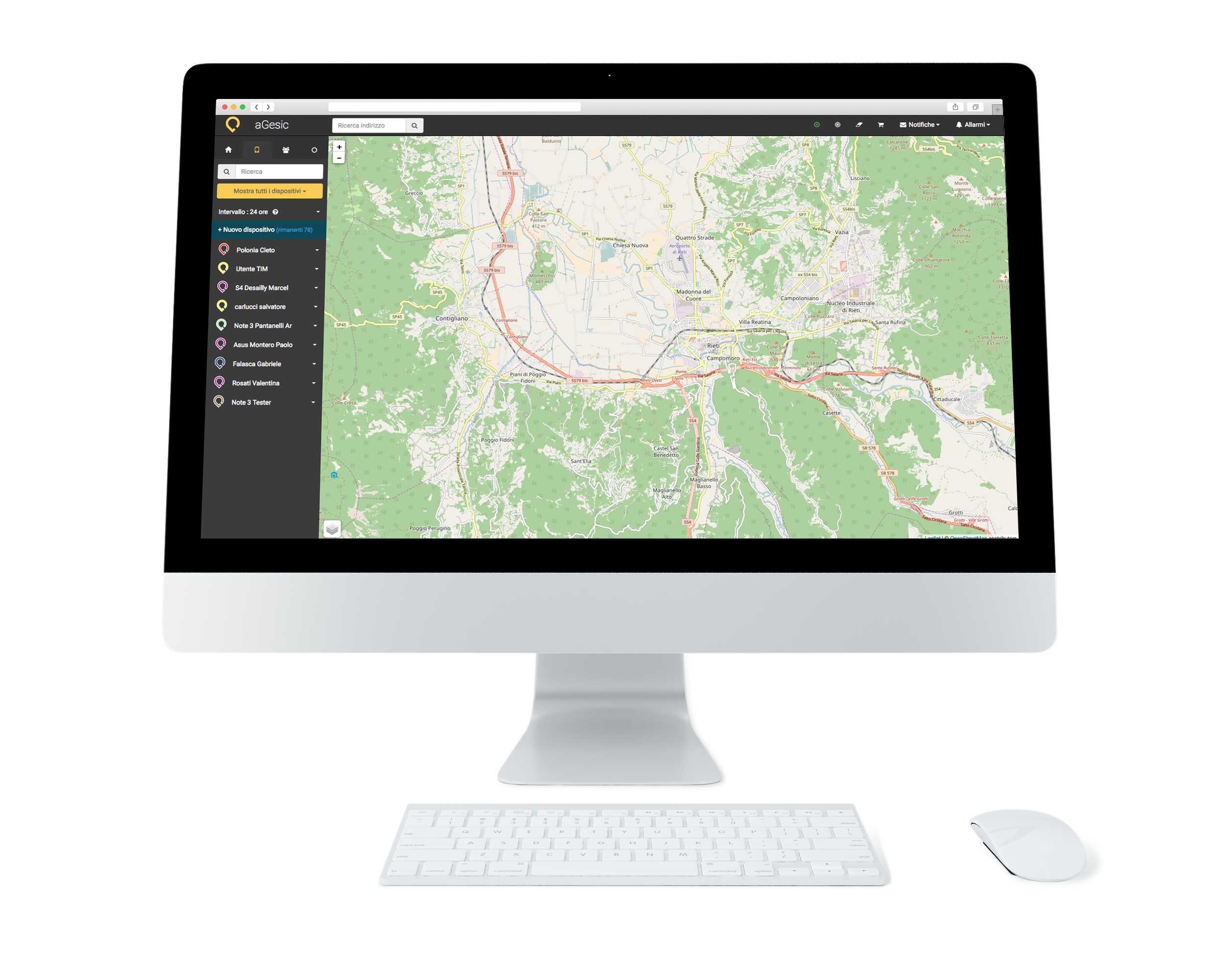
The Web App is compatible with the main operating systems existing: Windows, OS X, Linux and with the main browsers in use: Internet Explorer 9.0 (or sup. ), Mozilla Firefox, Google Chrome, Safari
Learn how to make the most of aGesic features.
- Sign up and first login
- Device management
- Searching device
- Create groups of device
- Path of the device
- Configure device
- Personal data
- Pin color
- Setting minutes of waiting in immobility state
- On-line detection
- Areas management
- Red areas
- Green areas
- Dynamic green areas
- Setting radius and name
- Setting maximum residence time
- Setting warning time output per operator
- Groups management
- Create new groups
- Add a device to a group
- Setting a phone number for receiving alarm sms
Do you already have an active subscription contract? Contact us: we will evaluate together your needs to customize the parameters of aGesic.